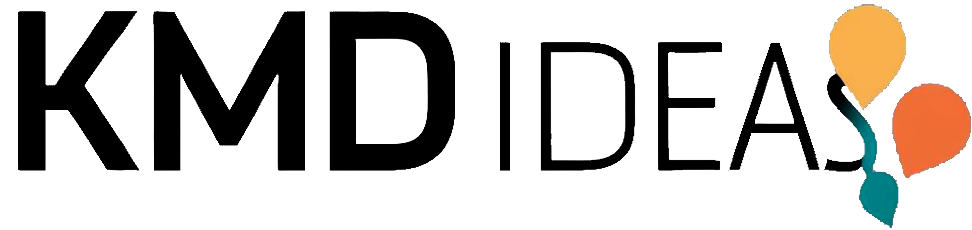Gaming laptops today span a huge price spectrum. You can find models from $800 all the way up to $5,000. This wide range often leaves buyers puzzled about their choices. The price tag isn’t the only factor that should guide your decision between a $1,200 budget model and a $2,000 premium machine.
Picking the right gaming laptop needs a good grasp of tech specs. Your gaming experience depends on key features like the basic 8GB RAM requirement, display resolutions from 1080p to 4K, and refresh rates of 144Hz or higher. This piece will help you find a gaming laptop that fits both your gaming style and budget perfectly.
table of contents
- 1 Define Your Gaming Profile: What Games Will You Play?
- 2 Balancing Portability and Power for Your Lifestyle
- 3 Setting a Realistic Budget for Your Gaming Needs
- 4 Essential Specs for Different Types of Gamers
- 5 Future-Proofing Your Purchase: Longevity Considerations
- 6 Beyond the Laptop: Creating Your Complete Gaming Setup
- 7 Conclusion
Define Your Gaming Profile: What Games Will You Play?
Your perfect gaming laptop search starts with knowing what games you’ll play. Your gaming priorities shape the hardware you’ll need. This knowledge could save you hundreds of dollars or help you avoid disappointing performance.
Identifying your favorite game genres
Different game genres need different hardware specs. Action-packed first-person shooters need different specs than strategy games or creative sandboxes. Let’s look at what categories your favorite games might fall into:
- Action and FPS games (Call of Duty, Battlefield): You’ll need powerful CPUs and high-end GPUs to handle intense gameplay moments smoothly
- Role-playing games (Witcher, Elder Scrolls): Strong GPUs render detailed worlds, while CPU needs change based on AI complexity
- Strategy and RTS games (StarCraft, Total War): These games are CPU-intensive, especially with multiple AI opponents
- MOBAs (League of Legends, DOTA): Less demanding overall, though mid-range GPUs help during team fights
- Racing and simulation (DiRT, Need for Speed): You’ll want balanced GPU power for visuals and CPU strength for physics
- Creative/Sandbox (Minecraft, Kerbal Space Program): CPU power matters more than GPU strength here
Your gaming style helps you focus on the right components when looking at different models. Players who love FPS and competitive games should focus on high-refresh displays and powerful GPUs.
Understanding hardware demands of different games
Each game type pushes different hardware components. FPS games and detailed RPGs lean heavily on GPU power, while strategy games with lots of AI units test CPU limits. Here’s what each genre needs:
To play GPU-heavy games (most modern AAA titles): Your GPU investment matters most for graphically rich games. An RTX 4050 or equivalent works well for 1080p gaming at medium settings. RTX 4060 handles higher settings or 1440p gaming better. Competitive gamers who want 144+ FPS should look at an RTX 4070.
To run CPU-intensive games (strategy, simulation, open-world): Games with lots of simulation, open worlds, and multiple AI units work better with more CPU cores. These genres need at least a 6-core processor like an Intel Core i7 or AMD Ryzen 7.
RAM needs across genres: While 8GB is the bare minimum, 16GB works best for most players. Two RAM sticks instead of one can double your memory bandwidth, boosting game performance by 10-15%.
Storage and game types: Today’s games keep getting bigger. A 512GB drive fills up fast. Start with 1TB SSD if you play various games. A spare NVMe SSD slot makes future upgrades easy.
Setting performance expectations
After picking your preferred games, you can match your budget to realistic performance goals:
Entry-level gaming ($800-$1,200): RTX 3050/4050 or similar GPUs run most esports titles and older games at 1080p with medium to high settings at 60+ FPS. New AAA games might need lower settings or framerates.
Mid-range gaming ($1,200-$2,000): RTX 4060/4070 GPUs deliver great 1080p gaming with high settings. The RTX 4060 shines at 1080p, while RTX 4070 handles 1440p displays well. You’ll get 60+ FPS in demanding games and 100+ in competitive ones.
High-end gaming ($2,000+): RTX 4080/4090 GPUs excel at higher resolutions. These cards power smooth 1440p gaming and can handle 4K with DLSS help, though pure 4K gaming challenges even top laptop GPUs.
Check how your potential laptop’s components match up with your favorite games’ recommended specs. This helps set proper expectations and prevents spending too much on features you won’t use or getting stuck with weak performance.
Your gaming profile guides all your other choices about displays, cooling, portability, and peripherals naturally.
Balancing Portability and Power for Your Lifestyle
You’ll need to think about performance, lifestyle fit, and physical size when choosing a gaming laptop. Battery life and heat management also play crucial roles. Gaming laptops don’t match desktop performance, but knowing which features matter most helps you make the right choice.
Size and weight considerations
Gaming laptops come in different sizes, each with its own benefits:
- 14-inch models (3-3.5 pounds): These compact powerhouses pack decent gaming performance in small packages. The Asus TUF A14 weighs just 3.22 pounds at 0.78 inches thick, matching ultrabooks in size. These work great for students, commuters, or anyone short on space.
- 15-16 inch models (4-5.5 pounds): This size hits the sweet spot between screen size and portability. Many 16-inch laptops like the ROG Zephyrus G16 match desktop performance while staying easy to move around.
- 17-18 inch models (6+ pounds): These powerhouses give you an amazing gaming experience but they’re not easy to carry. The Alienware m18 R2 weighs 8.63 pounds, making it more of a desk companion.
Your lifestyle determines the best size choice. A 14-inch model works best if you move around a lot, even though it might not perform as well. The 15-16 inch models give you better gaming power and still let you take them places easily.
Battery life realities for gamers on the go
Battery life in gaming laptops has improved a lot, but you should set realistic expectations. Old gaming laptops only ran for 2-4 hours unplugged, but newer models have changed things.
Today’s gaming laptops can run 5-7 hours doing regular tasks thanks to:
- Improved power efficiency: New CPUs like Intel’s Core Ultra 9 185H use less power (45 watts), and Nvidia’s RTX GPUs adjust power use between frames.
- Intelligent power management: Nvidia’s Battery Boost balances CPU and GPU power when unplugged. Optimus technology turns off the gaming GPU during simple tasks to save power.
Gaming on battery still drains power quickly. You’ll get about 1.5-3 hours of actual gaming time unplugged. Gamers often prefer laptops with big 99.9 Whr batteries (the biggest size allowed on planes) for the best portable experience.
Note that screen brightness, game settings, and background programs affect battery life. Manufacturer claims usually show best-case scenarios rather than actual gaming conditions.
Cooling solutions in thin vs. thick laptops
The choice between slim, portable designs and thicker, cooler-running machines remains a key trade-off in gaming laptop design.
Slim laptops focus on portability but heat limits their performance. Still, cooling tech has gotten better, and modern thin gaming laptops now use:
- Vapor chambers: Sealed units with liquid that turns to gas to move heat away, then back to liquid in cooler spots
- Heat pipes: Copper tubes with liquid that carries heat from processors
- Multiple fans: Even slim models now use two or three fans for better airflow
Thicker laptops cool better and have more room to work with. They usually come with:
- Larger fans: More space to push air through the laptop
- Additional heat pipes: Extra paths to move heat away from parts
- Better ventilation: Bigger air intake and exhaust vents for improved cooling
Your cooling system affects how well your laptop runs over time. Poor cooling leads to thermal throttling, where the system slows down to avoid overheating. Some gamers pick bigger laptops just because they handle heat better.
Look at how you’ll use the laptop most often. A medium-thickness laptop with good cooling might work better than a super-thin one that slows down during long gaming sessions if you mostly game at home but sometimes take your laptop elsewhere.
Setting a Realistic Budget for Your Gaming Needs

Image Source: Reddit
Your budget shapes the gaming experience you’ll get from your laptop. Gaming laptops range from under $800 to premium models that cost up to $5,000. These clear performance tiers help you pick a machine that fits your needs and budget.
Entry-level gaming laptops ($800-$1,200)
Budget-conscious gamers can find capable gaming laptops for about $1,000. These starter machines come with:
- GPUs: Nvidia GeForce RTX 4050 or 4060 graphics cards that pack enough punch to run today’s games at medium settings with good framerates
- Display: 1080p screens with 144Hz refresh rates that work great for esports players
- Storage & Memory: You’ll need at least 512GB SSD storage (bare minimum for a gaming boot drive) and 16GB of RAM, which hits the sweet spot for most gaming needs
Players with very tight budgets can find models with older GTX or RTX 3050 GPUs starting at $700, but these might limit your gaming options down the road. The smart move in this price range is to focus on GPU power above everything else—you can upgrade storage or RAM later, but not the graphics card.
These budget-friendly laptops make some trade-offs. The screen, keyboard, trackpad, and build quality are good enough but won’t blow you away. Models like the Lenovo LOQ 15 ($769) and Acer Nitro V 15 ($679) give you solid value at this price point.
Mid-range options ($1,200-$2,000)
Most gamers find their sweet spot between $1,200 and $2,000. These mid-tier machines pack better performance without premium prices. You’ll get:
- GPUs: RTX 4060 and 4070 graphics cards that handle smooth 1080p gameplay at max settings or decent 1440p performance
- Displays: Better quality screens with faster refresh rates (usually 165Hz) and sometimes 1440p resolution
- Build Quality: Better materials, improved cooling, and nicer keyboards with per-key RGB lighting
Mid-range laptops like the Lenovo Legion Pro 5 Gen 8 or the Gigabyte Aorus 16X (often $1,599) give you great bang for your buck. Spending a bit more for an RTX 4070 GPU ($1,599) makes sense because it offers much better graphics performance.
These laptops pack enough power for most gamers without the high-end price tag. You’ll run all current games at high settings and have room to spare for future releases.
High-end gaming machines ($2,000+)
Premium gaming laptops start at $2,000 and can reach $5,000 for fully loaded models. These powerhouse machines come with:
- GPUs: Top-shelf graphics like the RTX 4080 and 4090 that deliver the smoothest gaming experience in demanding AAA titles
- CPUs: Latest high-performance processors with plenty of RAM (usually 32GB) and fast storage
- Displays: Top-tier screens with high refresh rates, great color accuracy, and sometimes 4K options
- Build Quality: Premium construction, advanced cooling systems, and high-end materials throughout
Flagship models like the Razer Blade 18 or Dell Alienware m18 R2 show what mobile gaming can really do. These machines run games smoothly at max settings, support VR headsets, and power external monitors for bigger gaming setups.
High-end gaming laptops are all about staying power. These systems should handle new games at high settings for years, making them worth the investment if you want the best gaming experience without compromise.
Essential Specs for Different Types of Gamers

Image Source: Ultimate Systems Blog
Your gaming style determines what hardware you’ll need in a laptop. The right specs can make a huge difference in your gaming experience, so it’s important to match them with how you plan to use your machine.
Casual gamers: What you can compromise on
You don’t need top-tier hardware for casual gaming. Entry-level and mid-range laptops work great. Most casual players enjoy games like Minecraft, The Sims, sports games, or MOBAs that are easy on hardware.
These specs will work great for casual gaming:
- Processor: An Intel Core i5 or AMD Ryzen 5 gives you enough power for most casual games
- Graphics: Budget-friendly GPUs like the NVIDIA GTX or RTX 2050/3050 handle casual gaming and esports titles easily
- Memory: 8GB to 16GB RAM works great for casual gaming
- Storage: A 512GB SSD gives you space for plenty of games
- Display: A standard 1080p display with 144Hz refresh rate is perfect for most casual titles
Price matters more than performance for casual gamers. You’ll find lots of great options between $800-$1300 that give you good value without extra bells and whistles. MOBA games don’t need intense graphics but they do better with faster processors for high-speed gameplay. A graphics card with 2GB of video memory usually does the job.
Competitive gamers: Where to invest your money
Competitive gaming is all about getting every advantage you can. Players who focus on first-person shooters, battle royales, or any esports title should pay attention to these key components:
These components give you a competitive edge:
- Display: High refresh rate (165Hz+) panels with quick response times cut down motion blur and input lag. This helps with split-second decisions
- GPU: An RTX 4060 or better keeps your frame rates high and steady—you’ll need every frame to win
- CPU: A powerful processor makes a big difference. Intel Core i7/Ryzen 7 or better keeps everything running smooth during intense moments
Your CPU and GPU need to work well together. Performance drops happen when your CPU can’t keep up with your GPU. Games usually use 10-30% of CPU resources, but graphics-heavy competitive games can push it up to 70%.
A mid-range ($1,200-$2,000) or high-end system is worth it for serious competitive gaming. The performance boost can make a real difference. Some competitive games are harder on different parts—FPS titles need both strong CPUs and GPUs.
Content creators who game: Balancing CPU and GPU needs
Gaming content creators have special needs. They need systems that can handle both creative work and gaming well.
Here’s what content creators who game should look for:
- CPU: Creative work needs multi-core power—go for an Intel Core i7/i9 or AMD Ryzen 7/9 with 8+ cores for video editing and rendering
- RAM: 32GB helps you run multiple programs while gaming
- GPU: A powerful GPU like the RTX 4070 or better helps with both creative work and gaming
- Display: Color accuracy is key—look for screens with full DCI-P3 color coverage that also game well
Balance is key for content creators. A machine with a strong CPU but weak GPU (or the other way around) won’t perform well. Many laptops come with powerful processors but weak graphics cards, which causes problems.
The ASUS ROG Zephyrus G14 shows how to balance gaming and creation right. It comes with a strong AMD processor, RTX GPU options, and a high-quality OLED display with full DCI-P3 coverage. This setup works great for both gaming and creative work. These dual-purpose laptops are worth the money if you do both gaming and content creation regularly.
Future-Proofing Your Purchase: Longevity Considerations
Your gaming laptop needs to stay relevant beyond just today’s specs. Desktop computers let you swap out everything, but laptops don’t work that way. That’s why picking your next machine needs careful thought about how long it will last.
Upgrade potential: RAM and storage
Gaming laptops don’t give you as many upgrade options as desktops do. You can upgrade memory in many models, but not all of them – some manufacturers weld RAM right onto the motherboard. Make sure to check if your chosen laptop has SO-DIMM slots for RAM installation. ROG laptops are a mixed bag – some let you upgrade RAM while others don’t, so buy what you’ll need down the road.
Storage upgrades are the easiest improvement you can make to almost any gaming laptop. Every ROG laptop lets you upgrade storage, which helps as your game collection grows. Here’s what to look for in storage:
- SSDs are essential because they load games faster, boot quicker, and last longer than regular HDDs since they have no moving parts
- Capacity needs careful thought because games keep getting bigger – start with 1TB to future-proof your setup
- Extra M.2 slots let you add more storage without replacing your main drive
Port selection for long-term connectivity
The right ports will keep your laptop working with new devices for years. Look for:
- Thunderbolt/USB-C ports give you the fastest data transfer, charging options, and might let you use external GPUs
- HDMI 2.1 connects to 4K monitors at high refresh rates
- Wi-Fi 6E support provides faster and more stable wireless connections
These connections become more valuable as time passes. Thunderbolt ports are particularly useful since they might let you extend your laptop’s gaming life with external GPUs.
Expected lifespan of current-gen GPUs
GPU lifespan sets how long your laptop will handle new games since you can’t upgrade it. Today’s GPUs usually last 5-8 years before showing their age, though hardcore gamers usually upgrade sooner.
Your GPU’s life depends on several things:
- How hard you push it affects its life – demanding tasks like high FPS gaming create heat that ages components faster
- Cooling quality plays a big role – keeping GPU temperatures below 80°C while gaming prevents early wear
- Regular maintenance helps a lot – clean out dust from cooling systems every 9-12 months to keep performance stable
The sweet spot for value is planning to upgrade your gaming laptop every 3-5 years. Your budget will help you decide whether to stick closer to three years or stretch it to five.
Beyond the Laptop: Creating Your Complete Gaming Setup

Image Source: ROG – ASUS
The right accessories can take even the most powerful gaming laptop to the next level. Your perfect portable gaming machine needs a complete gaming setup that will boost both performance and comfort during those long gaming sessions.
Essential peripherals for better gaming experience
A gaming mouse delivers precision that laptop trackpads can’t match. Wireless options like the Roccat Burst Pro give you freedom of movement without compromising performance. Budget-conscious gamers might want to look at options starting around $15 with adjustable DPI settings. A quality mechanical keyboard pairs well with faster response times and customizable controls. The SteelSeries Apex Pro stands out because its adjustable actuation ranges from 0.1mm to 4mm, which lets you fine-tune sensitivity for different games.
Sound quality makes a huge difference. Gaming headsets like the Delta S Animate create an immersive experience that helps you detect enemy movements while keeping distractions out. Competitive gamers who talk with teammates need a dedicated microphone for crystal-clear communication without background noise.
External display options
A high-quality external monitor makes the biggest difference to any gaming laptop setup. Most gamers prefer 27-inch panels – they’re big enough for immersion yet fit perfectly on most desks. Competitive players care more about refresh rate than size. You’ll need at least 120Hz to avoid motion blur in ever-changing games.
Panel technology affects both performance and price substantially. IPS panels give excellent value, while OLED displays like the ROG Swift OLED PG27AQDP with 480Hz refresh rate offer unmatched response times and color accuracy. Your laptop needs DisplayPort for the highest refresh rates or HDMI 2.1 for 4K gaming at 120Hz.
Cooling pads and other accessories
A cooling pad becomes almost necessary to keep peak performance during long gaming sessions. These devices lower CPU temperatures by about 5°C and GPU temperatures by around 3°C, which prevents performance-killing thermal throttling. Modern options like the Razer Laptop Cooling Pad adjust fan speeds based on your laptop’s temperature automatically.
A large RGB mouse pad gives you more movement space and consistent tracking. USB hubs are great for connecting your peripherals while keeping cables tidy. These additions turn a basic gaming laptop into a complete, comfortable gaming battlestation.
Conclusion
You need to think about several things when buying a gaming laptop. Your gaming priorities and budget are the foundations of this decision. High-end models deliver great performance. However, mid-range laptops between $1,200-$2,000 give you the best value. Note that your choice should match your gaming style instead of just going after the highest specs.
A balanced approach makes the most sense here. Look at both your current gaming needs and what you might want later. Pick a GPU that fits how you play. Make sure you have enough RAM and storage space for your games. The right display will boost your gaming experience significantly. Making smart choices about size and performance will get you a laptop that lasts for years.
Your gaming laptop reaches its full potential with the right add-ons and cooling setup. A quality gaming mouse, mechanical keyboard and external monitor can reshape your laptop into a complete gaming station. This setup gives you better performance and keeps you comfortable during long gaming sessions.