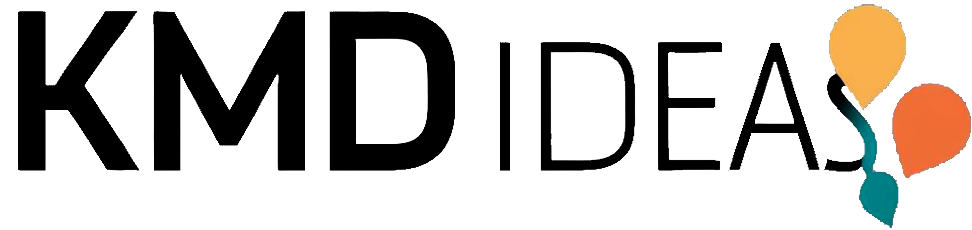Ever wondered why some high school coaches seem to have everything under control while others drown in paperwork and team logistics? The difference might just be MaxPreps.
Many coaches are only scratching the surface of what this powerful platform can do. Beyond just posting scores and schedules, MaxPreps offers game-changing features that can transform how you manage your team and engage with your community.
I’ve spent years helping coaches maximize their MaxPreps experience, and these ten essential features consistently blow coaches away when they discover them. They’re the difference between spending your weekend buried in spreadsheets versus actually enjoying your time off.
The first feature alone saved one basketball coach nearly five hours every week. Want to know what it is?
table of contents
- 1 Team Management Made Simple
- 2 Game Scheduling and Calendar Functionality
- 3 Real-Time Stats Tracking Tools
- 4 Opponent Scouting Reports
- 5 Media Management Capabilities
- 6 Recruiting Profile Enhancement
- 7 Practice Planning Tools
- 8 Mobile App Functionality
- 9 Community Building Features
- 10 Advanced Analytics for Strategic Planning
Team Management Made Simple

Creating and updating team rosters effortlessly
Gone are the days of clipboard rosters and Excel spreadsheets that never stay updated. MaxPreps makes roster management ridiculously simple.
You just add players once, and that’s it. No more retyping names for every game or tournament. The system keeps track of your athletes across seasons, so returning players are already there waiting for you.
Need to add a new player mid-season? Two clicks and you’re done. Freshman just made varsity? Drag and drop them to the right roster. No headaches, no paperwork.
What coaches love most is how MaxPreps handles jersey numbers and positions automatically. When a kid switches from #23 to #14, you update it once, and it ripples through everywhere—stats, game reports, everything.
And the best part? Parents can’t mess with it. Only you control who’s on the official roster.
Managing player information and statistics
Statistics shouldn’t give you a migraine. With MaxPreps, they actually make your life easier.
The platform tracks everything: points, assists, tackles, saves—whatever matters in your sport. But it’s not just collecting numbers. It’s making them useful for you.
During games, you (or a team manager) can input stats via the mobile app. No internet? No problem. It syncs when you’re back online. The stats then automatically update player profiles, team averages, and league standings.
Want to see who’s trending up or down? MaxPreps generates performance graphs that show you at a glance. Need to know who’s hot from the three-point line? Filter stats by category and date range.
Parents love this feature too. They get to see their kid’s contribution without bugging you for updates.
Communicating with team members through the platform
Team communication used to mean 30 separate text messages or hoping everyone checked their email. MaxPreps changes that game completely.
The built-in messaging system reaches everyone at once—players, parents, and coaches. Need to cancel practice due to weather? One message, everyone knows.
You can schedule announcements in advance. Set reminders for upcoming games, uniform requirements, or fundraising deadlines.
The real genius is how MaxPreps separates different types of communications. Game details go to everyone. Strategy notes only go to players. Administrative stuff just to parents.
No more “I didn’t get the message” excuses. The platform shows you who’s seen your communications.
Delegating administrative tasks to assistant coaches
Your assistant coaches want to help, but without proper tools, they sometimes create more work.
MaxPreps lets you assign specific permissions to your coaching staff. Your offensive coordinator can update offensive stats while your defensive coach handles their side of things.
You can let assistants manage practice schedules without giving them access to change game lineups. Your team manager can update basic info without touching the sensitive stuff.
The activity log shows you who did what and when, so there’s accountability without micromanagement.
Many coaches tell us this feature alone saved their sanity during busy seasons. Instead of being the bottleneck for every little update, you become the overseer of a well-oiled machine.
Game Scheduling and Calendar Functionality

Setting up your seasonal game schedule
Tired of scrambling through paperwork to find your next game details? MaxPreps makes scheduling a breeze. Just log into your coach account and head to your team’s dashboard. Click on “Schedule” and you’ll find the “Add Game” button waiting for you.
Adding games is super simple. Enter the opponent, date, time, and location. MaxPreps even lets you specify if it’s a conference game, tournament, or exhibition match. What’s really cool is that once you add a game, it automatically shows up on your team’s public page, keeping parents and fans in the loop without you sending a single text.
Got your whole season planned out? Use the bulk upload feature. Create a spreadsheet with all your games and upload it in one go. Talk about a time-saver! No more spending hours inputting each game individually.
The best part? If your game gets rained out or rescheduled, you can update it in seconds. Your entire team and their families get notified automatically.
Automatic reminders for upcoming games
Nothing’s worse than having players show up at the wrong field or forgetting about a game entirely. MaxPreps has your back with automatic reminders.
When you set up your schedule, MaxPreps automatically creates reminders for each game. You can customize when these notifications go out – 3 days before, day before, or day of. These reminders get sent to everyone connected to your team page – coaches, players, parents – whoever has opted in.
What makes this feature a game-changer is the information included in these reminders. They don’t just say “Game tomorrow.” They include opponent info, exact location with a map link, arrival times, and even special notes you’ve added like “Bring white jerseys” or “Early arrival for team photos.”
You can also set up custom reminders for practices, team meetings, or fundraisers. Everything stays organized in one place.
Syncing with personal calendars
Your team schedule is only helpful if people actually see it. That’s why MaxPreps makes it ridiculously easy to sync with personal calendars.
At the bottom of your team’s schedule page, you’ll spot a “Subscribe” button. With one click, parents and players can sync your entire season schedule to their Google Calendar, Apple Calendar, or Outlook. When you update a game time or location, it automatically updates in their personal calendars too.
For the tech-savvy folks, there’s also an iCal feed URL you can share. And for the old-school crowd, there’s a printable version that’s perfect for sticking on the fridge.
This calendar sync eliminates the endless “What time is the game again?” texts. Everyone stays on the same page without you becoming a full-time communications director.
Real-Time Stats Tracking Tools

A. Mobile stat recording during live games
Gone are the days of frantically scribbling stats on clipboards. MaxPreps puts real-time stat tracking right in your pocket. Their mobile app lets you record every play as it happens, no matter where you are on the sideline.
What makes this feature a game-changer? You don’t need an internet connection to use it. The app works offline and syncs everything once you’re back in wifi range. No more lost data or post-game stat entry marathons.
The interface is actually designed for game situations. Large buttons, simple swipes, and quick-tap options mean you can keep your eyes on the field while logging that crucial three-pointer or quarterback sack.
B. Automated statistical analysis
After the final whistle, MaxPreps takes those raw numbers and transforms them into coaching gold. The platform automatically calculates efficiency ratings, shooting percentages, conversion rates – basically all those metrics you’d otherwise spend hours figuring out yourself.
The system spots patterns you might miss. Maybe your point guard shoots 15% better from the left side. Or your midfielder creates twice as many scoring chances in the second half. MaxPreps highlights these insights without you having to dig.
And here’s the kicker – it compares your team stats against league and national averages. So when your defense is performing in the top 10% nationally, you’ll know it. And when your third-down conversion rate is lagging, you’ll know that too.
C. Performance trend visualization
Numbers tell a story, but graphs make it crystal clear. MaxPreps takes your season’s worth of stats and transforms them into visual trends that jump off the screen.
Their heat maps show exactly where your basketball team is scoring from. Line graphs reveal how your quarterback’s completion percentage has improved week by week. Bar charts compare first half versus second half performance.
These visualizations aren’t just pretty – they’re practical. Show a player their improving free throw percentage as a climbing line graph, and suddenly that practice drill doesn’t seem so pointless anymore.
D. Custom stat categories for your coaching style
Every coach has their own philosophy, and MaxPreps gets that. Beyond the standard stats, you can create custom categories that track exactly what matters to your program.
Coach a defensive-minded basketball team? Track deflections, floor burns, or charges taken. Run a possession-heavy football offense? Create custom metrics for yards after first contact or blocking grades.
The platform saves these custom categories season after season, letting you build program-specific benchmarks that reflect your unique coaching approach.
E. Sharing capabilities with players and parents
Stats aren’t just for coaches. MaxPreps makes it simple to share specific data with exactly who needs to see it.
Send individual performance metrics directly to players with personalized notes. Create team-wide dashboards highlighting key improvement areas. Generate printer-friendly stat sheets for college recruiters.
Parents love this feature too. They get real data instead of sideline gossip. And when they can see their kid’s improving three-point percentage or tackle count, those car ride conversations get a lot more productive.
Opponent Scouting Reports

Accessing comprehensive data on upcoming opponents
Ever wondered how top coaches always seem to know their opponents’ next move? MaxPreps gives you that same edge with its opponent scouting features.
When you log into your MaxPreps coach account, you’ll find a goldmine of data about your upcoming opponents. Just navigate to the “Opponents” tab on your dashboard and select the team you’re facing next.
What you’ll see isn’t just basic stats – we’re talking detailed breakdowns of:
- Team performance metrics across different quarters
- Player-specific shooting percentages and tendencies
- Formation patterns and substitution habits
- Scoring trends in various game situations
The data goes back several seasons, so you can spot those recurring patterns that might not be obvious from watching just one or two games.
One coach I know credits MaxPreps scouting data for helping his team upset the #1 ranked school in their state. He noticed their opponents consistently struggled against zone defense in the fourth quarter – something he wouldn’t have picked up without the detailed quarter-by-quarter analytics.
Video integration for game footage analysis
Numbers tell part of the story, but seeing is believing. MaxPreps takes scouting to another level by integrating video footage directly with statistical data.
The platform’s video features let you:
- Watch full game footage of your upcoming opponents
- Create custom playlists of specific game situations
- Tag and categorize plays for easier reference
- Share marked footage with assistant coaches or players
The real game-changer? When viewing opponent footage, MaxPreps overlays relevant stats directly on the video. See a pick-and-roll play? You’ll also see data showing how often they run it and their success rate.
This integration saves you hours of separate video and stats analysis. You’re getting the complete picture in one place.
Creating customized scouting reports
After gathering all this intel, MaxPreps helps you package it into actionable scouting reports for your team.
The customizable report builder lets you:
- Select which data points to highlight
- Add your own notes and observations
- Include video clips of key plays
- Generate player-specific matchup analyses
These reports can be tailored to different audiences. Give your assistant coaches the comprehensive version, while players might get a simplified report focusing on their specific matchups and responsibilities.
You can also create different report templates for offense, defense, and special situations. Once you’ve set up these templates, generating new scouting reports becomes a quick 10-minute task rather than a multi-hour project.
The mobile access means your team can review these reports anywhere – perfect for those last-minute refreshers on the bus ride to away games.
Media Management Capabilities

Uploading game highlights and photos
You’ve got amazing footage of that game-winning play. But what’s the point if no one sees it? MaxPreps makes sharing those golden moments ridiculously easy.
Just log into your coach account and head to your team’s page. Click on the “Media” tab and you’ll find options to upload photos and videos in seconds. The platform supports most common file formats, so you won’t need to mess around with converters.
What’s cool is that you can bulk upload multiple files at once. Just finished a tournament with 200+ photos? No problem. Drag and drop them all, add a quick caption, and you’re done.
Parents and players absolutely love this feature. They get to relive the highlights whenever they want, and it saves you from being bombarded with “Can you send me that photo?” texts after every game.
Pro tip: Ask a dedicated parent or assistant coach to handle media uploads during games. This way, you focus on coaching while still building an impressive media library.
Getting your team featured in local rankings
Nothing validates your team’s hard work like seeing their name in the rankings. But first, you need to make sure your team’s data is complete and accurate.
MaxPreps uses your uploaded game results to determine rankings, so enter those scores right after games finish. The algorithm favors teams with complete information, so don’t skip details like quarter-by-quarter scores.
Want to really boost your chances? Regular stat updates are key. Teams with detailed player stats tend to get more attention from the ranking system. It’s not just about wins and losses – the quality of your data matters too.
If you’re in a smaller market, this becomes even more important. You might be the only source of information about your games, so your input directly affects your visibility.
Once you start appearing in rankings, screenshot them and share with your athletic director. It’s great ammunition when budget season rolls around!
MaxPreps isn’t just a stats site – it’s a social media launchpad for your program.
Every highlight video, photo gallery, and achievement has easy share buttons that connect directly to Twitter, Facebook, and Instagram. One click and you’re spreading team pride across all platforms.
The magic happens when you consistently share these updates. College recruiters notice active programs. Local businesses looking for sponsorship opportunities notice active programs. And yes, potential transfer students definitely notice active programs.
Create a simple social media schedule – maybe post game recaps on Fridays, player spotlights on Wednesdays, and historical throwbacks on Mondays. This consistent presence builds your program’s brand without overwhelming you.
The best part? When you share directly from MaxPreps, it automatically includes your team page link, driving more traffic back to your complete stats and schedule. It’s a perfect feedback loop that keeps growing your online presence.
Recruiting Profile Enhancement
Showcasing player statistics for college recruiters
College recruiters are swimming in highlight reels and recommendation letters. What makes your players stand out? Cold, hard stats.
MaxPreps gives you powerful tools to showcase your athletes’ performance metrics in ways that catch recruiters’ eyes. The platform automatically compiles game stats into season-long profiles that highlight your players’ strengths.
Got a quarterback with an impressive completion percentage? A defender with tackle numbers through the roof? MaxPreps organizes these stats in recruiter-friendly formats that tell the complete story of what makes your athletes special.
The best part? You don’t need to be a data scientist. MaxPreps does the heavy lifting, calculating advanced metrics like QB ratings, shooting percentages, and other sport-specific stats that recruiters actually care about.
Creating highlight reels and portfolios
Raw numbers only tell half the story. MaxPreps knows this.
That’s why the platform makes it dead simple to upload and organize game footage, creating digital portfolios that showcase your athletes in action. You can tag specific plays, create categorized highlights, and build comprehensive visual evidence of your players’ abilities.
These aren’t just random clips either. MaxPreps helps you organize footage that demonstrates specific skills recruiters look for in each position. The result? Custom highlight packages that emphasize exactly what makes your athletes recruitment-worthy.
And since everything lives online, you’re just a link away from sharing these portfolios with interested programs.
Connecting with college programs
Getting noticed used to mean hoping a recruiter happened to be in the stands on your player’s best day.
Those days are gone.
MaxPreps gives you direct channels to connect with college programs across all divisions. The platform’s recruiting network lets coaches find your players based on position, stats, location, and other filters they care about.
You can also proactively reach out to programs that might be good fits for your athletes. The system tracks which schools view your players’ profiles, giving you insights into who’s showing interest before they even make contact.
Tracking recruiting activity
The recruiting process can be chaotic. MaxPreps brings order to the madness.
The platform’s recruiting dashboard gives you visibility into every interaction between your players and potential college programs. See which schools are viewing profiles, when communication happens, and where each player stands in their recruiting journey.
This transparency helps you support your athletes more effectively. You’ll know which players need more exposure, which are gaining traction, and who might need guidance on evaluating their options.
For your athletes, this means never missing an opportunity. For you, it means being the coach who helps players find their perfect college fit.
Practice Planning Tools
Creating detailed practice schedules
MaxPreps isn’t just for game day stats anymore. Their practice planning tools are a game-changer, especially when it comes to creating those detailed practice schedules you need.
Gone are the days of scribbling plans on whiteboards that get erased or shuffling through papers. MaxPreps lets you build digital practice schedules with precision timing for each activity. You can block out your warm-ups, position drills, scrimmages, and cool-downs—all in one place.
What’s really cool is how you can save templates of your best practices. Had a killer defensive drill session that got results? Save that format and reuse it. The drag-and-drop interface makes adjustments quick when you need to pivot based on your team’s performance or needs.
The platform also links your schedule with your seasonal goals. Need more shooting practice before facing that zone-defense team next week? MaxPreps helps you allocate time accordingly and track how much you’ve dedicated to specific skills throughout the season.
Drill library and resources
The drill library on MaxPreps is massive. We’re talking thousands of drills across virtually every sport, searchable by skill level, position, and specific techniques.
Each drill comes with:
- Step-by-step instructions
- Video demonstrations
- Common mistakes to watch for
- Modifications for different skill levels
What separates MaxPreps from YouTube searches is context. The platform recommends drills based on your team’s age group, skill level, and even recent game performance data. Struggling with defensive rotations? MaxPreps will suggest appropriate drills that address those specific weaknesses.
You can also upload your own custom drills to build a personalized library. Many coaches create private collections of their go-to exercises while also borrowing fresh ideas from other coaches in similar situations.
Tracking practice attendance and participation
The attendance tracker might seem like a small feature until you realize how much insight it gives you over time.
MaxPreps lets you:
- Take attendance with a single tap
- Note partial participation (when players show but can’t fully practice)
- Track reasons for absences
- Identify patterns in participation
This data becomes gold when you’re making lineup decisions or having conversations with players about commitment. The system can generate reports showing correlation between practice attendance and game performance—pretty powerful stuff for motivating those players who think practice is optional.
Parents appreciate this feature too. They get notifications about practice schedules and can mark planned absences in advance, giving you more time to adjust your plans accordingly.
The participation tracking goes beyond simple attendance. You can rate player engagement, effort levels, and improvement during specific drills. This creates a progress timeline that helps identify which teaching methods work best for different athletes.
Mobile App Functionality
Accessing all features on-the-go
Gone are the days when you had to rush back to your desk to update stats or check your team’s standings. MaxPreps’ mobile app puts everything right in your pocket.
Think about this – you’re on the bus heading to an away game, and you need to check your opponent’s recent game footage. Just pull out your phone, open the app, and boom – you’ve got full access to the same powerful tools you’d use on your computer.
The interface isn’t some watered-down version either. They’ve managed to pack all the essential features into a clean, thumb-friendly design. From roster management to stat tracking, game scheduling to media uploads – it’s all there.
What coaches really love is how the permissions work seamlessly. If you’ve got admin access on the web version, you’ll have the same privileges on mobile. No more “I’ll have to do that when I get home” excuses.
Push notifications for important updates
The notification system might be the biggest game-changer in the app.
Picture this: Your team’s ranking changes, a player hits a milestone, or someone submits new stats – your phone buzzes immediately. No more constant refreshing or checking emails.
You can customize exactly what alerts you receive:
- Score updates from rival teams
- Changes to your schedule
- New comments on your team page
- Milestone alerts for your players
- Ranking changes in your division
The best part? You can temporarily mute notifications during practice or games, then catch up on everything after. It’s like having a personal assistant keeping track of everything while you focus on coaching.
Offline capabilities for areas with poor connectivity
We’ve all been there – that rural away game where your phone shows one flickering bar of service.
MaxPreps developers clearly understood this pain point. The app caches your most important data locally, so you can still:
- Access your roster information
- View saved game plans and notes
- Check player statistics from previous games
- Review your upcoming schedule
Once you’re back in service range, the app automatically syncs any changes you’ve made while offline. No manual uploads, no data loss.
Quick score reporting from anywhere
The days of waiting until Monday to see weekend tournament results are over.
With just a few taps, you can update scores right from the bench as your game ends. The scorekeeping interface is intuitive – even assistant coaches or team managers can handle it with minimal training.
What’s really clever is the verification system. If both teams report slightly different scores, the app flags it for review instead of publishing potentially incorrect information.
Coaches who consistently report scores quickly get highlighted in the system, which boosts your team’s visibility and profile completeness score. It’s a small incentive that makes a big difference in keeping leagues up-to-date.
Community Building Features
Engaging with fans and parents
MaxPreps isn’t just about storing stats and schedules. It’s a powerhouse for connecting with your entire sports community.
Gone are the days of sending endless text chains or hoping your email updates don’t land in spam folders. With MaxPreps, you can post game highlights, share important announcements, and celebrate your athletes’ achievements all in one place.
The comment sections on game recaps let parents and fans show support even when they can’t make it to games. And trust me, nothing boosts player morale like seeing 50+ comments roll in after a tough win.
You can also create polls, share photo galleries, and post quick updates that instantly notify followers. This real-time engagement keeps everyone in the loop and creates that buzz around your program that used to require a dedicated PR team.
Parents especially appreciate the direct line of communication. They can follow specific players, get notifications about their performances, and feel connected to the team journey without constantly texting you for updates.
Building team culture through digital presence
Your MaxPreps profile is essentially your team’s digital identity. Smart coaches use this to reinforce team values and build culture beyond practice hours.
Upload your team mottos, showcase your core values in team descriptions, and highlight players who exemplify what your program stands for. This consistent messaging shapes how your community perceives your program.
Many coaches create weekly spotlight features for athletes who demonstrate exceptional teamwork or perseverance—not just performance. This reinforces that your culture values character alongside athletic achievement.
The team photo galleries also serve as visual storytelling tools. Don’t just post game photos—capture team bonding moments, volunteer activities, and the behind-the-scenes work that makes your program special.
Fundraising and sponsorship tools
The platform offers integrated tools to help support your program financially. The sponsorship areas on team pages give local businesses visibility while providing crucial funding for your program.
You can showcase sponsors at different levels, offer banner placements, and provide digital recognition that actually gets seen—unlike those printed programs that often end up forgotten.
The donation tracking features let you run campaigns with real-time progress updates. Many coaches report that the transparency of seeing the fundraising thermometer rise creates healthy competition among supporter groups to help meet goals.
Event promotion capabilities
Beyond games, MaxPreps helps you promote camps, special events, and fundraisers. The event calendar integration means these automatically sync with followers’ personal calendars.
You can create custom event pages with all essential details, registration links, and even promotional videos. The built-in sharing tools make it easy for your community to spread the word through their own social networks.
Many coaches use the countdown features for rivalry games or tournaments to build anticipation and attendance. You can even coordinate ticket sales through partner integrations, streamlining the entire process from promotion to attendance.
Advanced Analytics for Strategic Planning
A. Performance metrics beyond basic statistics
Gone are the days when win-loss records and points per game told the whole story. MaxPreps offers a goldmine of advanced stats that most coaches aren’t even using.
Want to know your team’s true defensive efficiency? Or how your offense performs against zone versus man-to-man? That’s where MaxPreps shines.
The platform breaks down shooting percentages by court location, tracks assist-to-turnover ratios, and even measures possession-based metrics like points per possession. These aren’t just fancy numbers—they’re your competitive edge.
For basketball coaches, you’ll find effective field goal percentage and true shooting percentage. Football coaches can access yards after contact and pressure rates. Volleyball coaches get attack efficiency and serve receive ratings.
The best part? You don’t need to be a stats whiz. MaxPreps presents these metrics in easy-to-understand visualizations that highlight meaningful patterns.
B. Identifying strengths and weaknesses in your lineup
Your starting five might look great on paper, but MaxPreps can tell you if they’re actually working well together.
The lineup analysis tool shows you exactly which player combinations perform best. Maybe your star point guard and center have amazing chemistry, but your wing players aren’t meshing. MaxPreps will surface these insights automatically.
Check out these revealing metrics:
- Plus/minus ratings for every possible lineup combination
- Performance breakdowns by quarter and game situation
- Head-to-head matchup success rates
- Substitution impact analysis
No more guesswork about which players complement each other. The data will show you plain as day.
C. Game situation analysis
Crunch time separates good teams from great ones. MaxPreps breaks down performance by game situation—close games, overtime, final minutes.
How does your team perform when trailing by 5 with under 2 minutes left? What about defending a lead? MaxPreps tracks it all.
You can even see how players respond to pressure. Some athletes elevate their game when it matters most, while others shrink from the moment. Knowing this before the playoffs could save your season.
The time management feature is a game-changer. It analyzes how effectively you use timeouts, substitutions, and possessions in critical moments.
D. Player development tracking
Great coaches develop players over time. MaxPreps makes progress measurable with trend analysis tools.
Track how a player’s shooting form is improving through visual progress charts. Monitor conditioning by tracking stamina metrics across games. See if that defensive footwork drill is paying off through decreased foul rates.
The individual growth tracker lets you set specific development goals and measure progress. Maybe you want your center to improve free throw percentage by 10% this season. MaxPreps will chart that journey and alert you to meaningful changes.
E. Comparative team performance over multiple seasons
Building a program requires a long-term view. MaxPreps lets you compare team metrics across multiple seasons to identify trends and growth areas.
The multi-year analysis dashboard shows you:
| Metric | Last Season | This Season | 3-Year Trend |
|---|---|---|---|
| Points per game | 62.4 | 68.7 | ↑ 11.2% |
| Defensive stops | 24.3 | 29.1 | ↑ 19.7% |
| 4th quarter scoring | 14.2 | 18.5 | ↑ 30.3% |
This bird’s-eye view helps you understand if your program is truly improving. Maybe you’re winning more games but key developmental metrics are flat. That could spell trouble down the road.
Discovering and leveraging MaxPreps’ full potential can transform your coaching experience from administrative headaches to streamlined efficiency. From essential team management tools to advanced analytics that inform your strategy, these ten features work together to save you time while enhancing your team’s performance and visibility.
Take the next step in your coaching journey by implementing these MaxPreps features today. Start with one or two that address your most pressing needs, then gradually incorporate others as you become more comfortable with the platform. Your players, parents, and coaching staff will appreciate the improved organization and communication—while you’ll appreciate having more time to focus on what really matters: coaching your team to success.